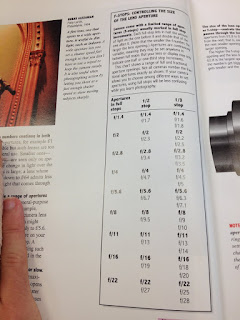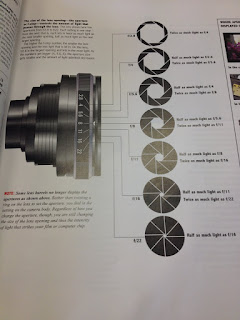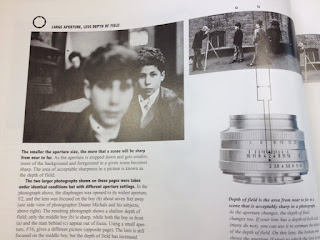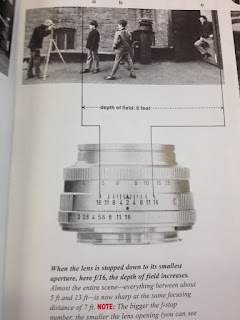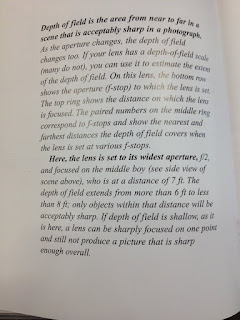F-Stop: f/10
Exposure Time: 1/400
ISO: 800
Metering Mode: Centre Weighted
Conditions: sunny
F-Stop: f/10
Exposure Time: 1/400
ISO: 800
Metering Mode: Spot
Conditions: sunny
F-Stop: f/10
Exposure Time: 1/400
ISO: 800
Metering Mode: Pattern
Conditions: sunny
Summary:
A Spot Meter takes a meter reading from a specific part of a scene or subject and allows you to allows you to lock in the exposure.
What is the Camera Metering?
The camera meter is the technology of the camera that evaluates the subject that the camera is looking at and tell you if your photo is under exposed or over exposed. This is shown through the expose meter. However, sometimes, the photographer want a highly exposed photo to display an effect on an under exposed for a different effect. Example below.

What is the Camera Metering?
The camera meter is the technology of the camera that evaluates the subject that the camera is looking at and tell you if your photo is under exposed or over exposed. This is shown through the expose meter. However, sometimes, the photographer want a highly exposed photo to display an effect on an under exposed for a different effect. Example below.