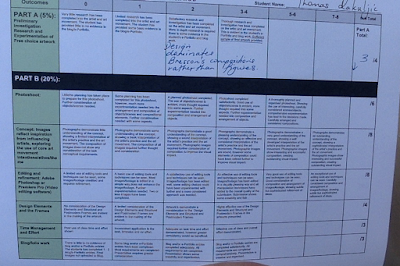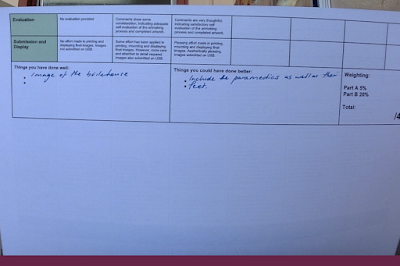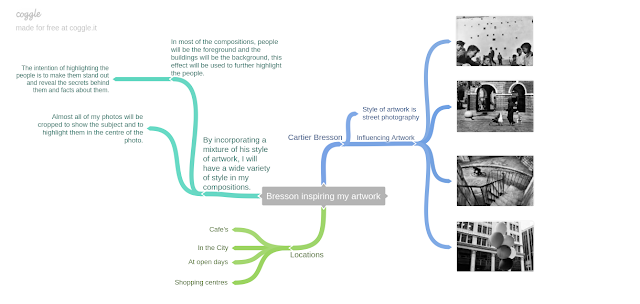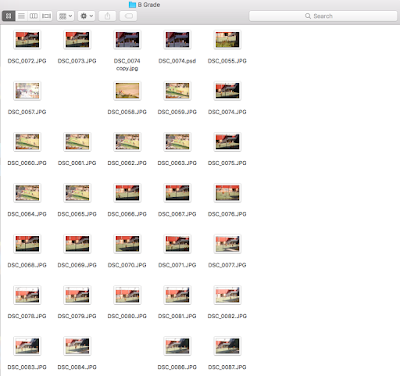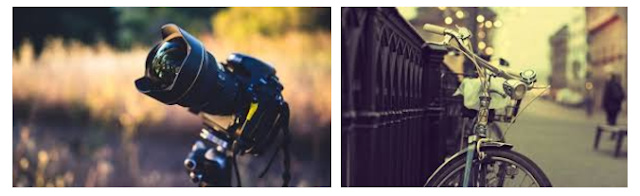Evaluation/Reflection
NAME: Thomas Rakuljic
|
UNIT/TASK: Photography - body of work.
|
What grade did you think you will earn for each category? Type in your response.
Did Not Complete Assignment
1
|
Does Not All Meet Expectations
2
|
Approaches Expectations
3
|
Meets Expectations
4
|
Exceeds Expectations
5
| |
Focus on all aspects of the task
| |||||
Process from ideas development to completion
| |||||
Organisation skills
| |||||
Style & Workmanship
| |||||
Content
|
TOTAL: 23/25
Strengths of the process or assessment task
|
Weaknesses of the process or assessment task
|
Some strengths of the process/ task were:
|
Some weaknesses of the process/ task were:
|
What did you learn from doing this assessment task? (skills, life lessons, words etc.)
I learnt from completing this task that I should always be prepared to capture an image, even if it means mobile photography. This would allow me to broaden my portfolio of work and that I would constantly have something to work on in photoshop. Furthermore, with a wider range of photos to work with, I can create more combinations, further refine my editing practises and discover new techniques that work with different styles of work.
How do you feel about your final product?
Overall, I feel confident that my product was an effective use of time. However, time could have been spent more effectively and my style of composition could have been further refined and have been consistent throughout all of my artworks.
If you could do this task all over again, what would you do differently/the same?
If I could do this task again, I would change my style of composition so that it reveals more themes and has more reason behind the photos. However, I would continue to keep the type of editing the same as I find it interesting.
Did you enjoy this assessment task? Why or why not?
I enjoyed this assessment task to an extent. I enjoyed it because I could grab a camera and take photos. However, there were some aspects of the task that I did not enjoy, which were that I couldn’t organise people to do certain actions and that I had to fast at taking photos.
What would you improve for your final product for next time?
To improve my final product for next time, I would change my style of composition so that it reveals more themes and has more reason behind the photos, I would also start taking photos with my family so that I could test organising them into posing for the composition compared to taking photos of them without them realising. Then, I would go out into the city and I would take photos, looking through the window of customers eating food.