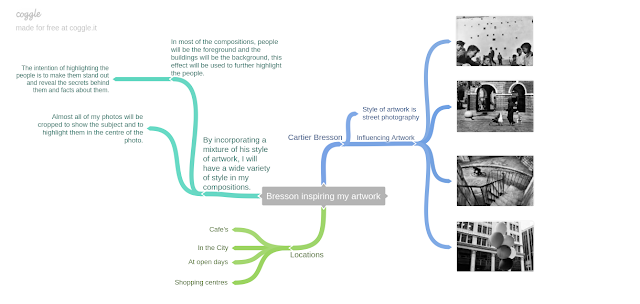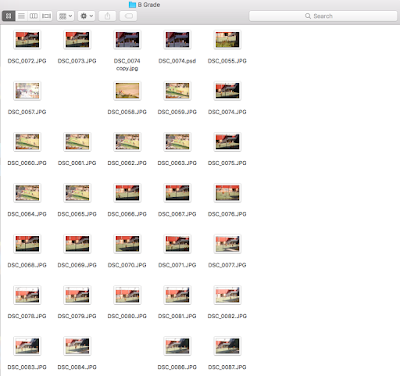Camera Settings
ISO: 100
Shutter Speed: 1/320
Aperture: f/8
Date & Time
25 August 2017 @2:40pm
Photoshop Edits:
-100 highlights
-1.04 exposure
-33 shadows
-100 whites
+3 blacks
Lighting
Indoor classroom lighting.
This photo is of a glass dome that has captured oxygen, then it has been pressurized to create condensation on the inside. I believe that this photo is very effective through the use of brightness and direction. This is achieved through the bright dome that is towards the left of the composition. This composition is effective in mirroring my influencing artists practice as it displays simplicity and makes an interesting subject. This is achieved through the use of 30-60-10. 30% of the photograph includes the red tubing, the Star Wars timer, the taps and the pressuriser behind the stopwatch. 60% is the glass dome and 10% is the rest of the composition.